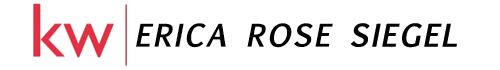Micro-interactions are subtle yet powerful elements that can significantly influence user engagement when designed with precision. As explored in the broader context of How to Optimize Micro-Interactions for User Engagement, crafting effective triggers and feedback mechanisms requires a deep understanding of user behavior, context, and technical execution. This article delves into the specific strategies, step-by-step processes, and advanced techniques that enable designers and developers to maximize the impact of micro-interactions through precise trigger design and feedback fine-tuning.
- Crafting Precise Micro-Interaction Triggers for Maximum Engagement
- Fine-Tuning Micro-Interaction Feedback Mechanisms
- Leveraging Micro-Interactions to Guide User Behavior
- Avoiding Common Pitfalls and Overuse of Micro-Interactions
- Technical Implementation Strategies for High-Performance Micro-Interactions
- Measuring and Analyzing Micro-Interaction Effectiveness
- Scaling Micro-Interactions Across Different Platforms and Contexts
- Reinforcing Broader User Engagement Strategies with Micro-Interactions
1. Crafting Precise Micro-Interaction Triggers for Maximum Engagement
a) Identifying User Intent Through Behavioral Data Analysis
Effective trigger design begins with understanding the user’s underlying intent. Utilize detailed behavioral data analysis techniques such as event tracking, session recordings, and funnel analysis to identify key user actions that signal readiness for engagement. For example, analyze click patterns, scroll depth, time spent on specific sections, and error rates to detect moments where micro-interactions can naturally enhance the experience.
Implement tools like mixpanel, hotjar, or Amplitude to gather and interpret this data. Look for patterns where users pause, hesitate, or repeatedly perform specific actions—these are prime opportunities to introduce well-timed micro-interactions that align with their intent.
b) Designing Context-Aware Triggers Based on User Journey Stages
Triggers should be contextually relevant to the user’s position within their journey. Map out user flows meticulously, identifying critical touchpoints such as onboarding, checkout, or content discovery. For each stage, define specific micro-interactions that can reinforce progress or provide assistance.
For instance, during onboarding, trigger a subtle animation when the user completes a step to confirm action success. In e-commerce, prompt a micro-interaction when a user adds an item to the cart, reinforcing the action with a visual cue.
c) Timing and Frequency Optimization of Micro-Interactions
Overly aggressive or poorly timed micro-interactions can annoy users or cause fatigue. Use data to optimize timing by implementing delay algorithms based on user inactivity, or by triggering interactions immediately after specific actions.
Apply a debounce or throttle technique to prevent over-triggering. For example, in a form, show a tooltip only if the user pauses for 2 seconds, rather than constantly prompting with every keystroke. Use a combination of setTimeout and clearTimeout in JavaScript to control trigger frequency precisely.
d) Case Study: Implementing Dynamic Triggers in a Mobile App
In a recent mobile app redesign, dynamic triggers were employed to enhance user engagement during onboarding. By analyzing real-time user behavior, developers set up conditional triggers: if a user hesitated on a particular screen for more than 3 seconds, a micro-interaction spotlighted key features with a gentle pulse animation.
This approach increased feature discovery by 25% and reduced onboarding drop-off rates. The key was integrating real-time behavioral data with adaptive trigger logic, ensuring interactions were timely, relevant, and non-intrusive.
2. Fine-Tuning Micro-Interaction Feedback Mechanisms
a) Choosing Appropriate Feedback Types (Visual, Auditory, Tactile)
Feedback should match the context and user expectations. Use visual cues like color changes, icons, or animations for quick recognition. Auditory feedback (beeps, chimes) can confirm actions but should be subtle to avoid disruption, especially in noisy environments.
Tactile feedback, such as haptic responses on mobile devices, provides physical confirmation. For example, a light vibration when a user successfully completes a form or adds an item to the cart.
b) Implementing Subtle Animations to Reinforce Engagement
Animations should be smooth, purposeful, and not distract from the main task. Use CSS transitions or the Web Animations API to create micro-animations such as a gentle bounce, fade-in, or slide effect.
For example, when a user clicks a “like” button, animate a small heart bouncing upward with a quick fade, reinforcing the action without overwhelming the user.
c) Ensuring Feedback Clarity Without Overloading Users
Strive for minimalist feedback that confirms actions without cluttering the interface. Use concise visual cues like checkmarks, color shifts, or micro-text messages that disappear after a short duration. Always test for clarity by conducting usability sessions and observing whether users interpret feedback correctly.
d) Practical Example: Using Haptic Feedback in E-Commerce Checkouts
Implement haptic responses to confirm successful addition of items, order submission, or errors. For instance, on an iOS platform, utilize the UIImpactFeedbackGenerator API to create a light tap when users add a product to their cart. This tactile confirmation enhances confidence and satisfaction, especially when visual cues may be delayed or less noticeable.
3. Leveraging Micro-Interactions to Guide User Behavior
a) Using Micro-Interactions as Visual Cues for Next Steps
Design micro-interactions that subtly point users toward the next logical action. For example, a gentle arrow pulse after completing a form indicates that the user should proceed to the next step. Use consistent visual language, such as color and shape, to reinforce these cues across the platform.
b) Designing Micro-Interactions to Reduce Cognitive Load
Break complex tasks into micro-interactions that provide immediate, digestible feedback. For example, instead of overwhelming users with instructions, integrate inline validation checks that highlight errors as soon as they occur, with clear, contextual explanations.
“Reducing cognitive load through micro-interactions helps users complete tasks faster and with less frustration, ultimately increasing engagement.”
c) Creating Rewarding Micro-Interactions that Foster Habit Formation
Use micro-interactions that provide positive reinforcement, such as animated confetti on milestone achievements or badges that animate into view. These elements encourage repeated engagement and help embed desired behaviors into user habits.
d) Step-by-Step: Building a Micro-Interaction for Encouraging Profile Completion
- Identify Trigger Point: When the user visits the profile page but hasn’t completed key fields.
- Design Trigger: Use a gentle pulse or glow effect around the incomplete profile fields after a delay of 3 seconds, indicating action is needed.
- Feedback Mechanism: When the user fills a field, animate a checkmark appearing with a subtle bounce and a brief color change from red to green.
- Reward: Upon full completion, display a celebratory micro-animation (e.g., confetti) and a congratulatory message.
4. Avoiding Common Pitfalls and Overuse of Micro-Interactions
a) Recognizing and Eliminating Unnecessary or Distracting Micro-Interactions
Perform regular audits of all micro-interactions to identify those that do not add clear value or cause distraction. Use user feedback and analytics to determine if certain interactions lead to drop-offs or confusion. Remove or redesign these elements to focus on only those that genuinely enhance usability.
b) Balancing Delight and Distraction: When to Dial Back
Implement micro-interactions sparingly; too many can overwhelm. Use a hierarchy of importance—prioritize subtle, meaningful cues over flashy animations. For instance, reserve elaborate effects for key actions like completing a purchase or reaching a milestone.
c) Testing for User Fatigue and Adaptation Effects
Conduct A/B testing with variations in micro-interaction frequency and complexity. Monitor metrics such as engagement duration, bounce rate, and user satisfaction surveys. Use adaptive triggers that diminish in frequency over time to prevent habituation.
d) Case Analysis: Failures Caused by Over-Designing Micro-Interactions
In a high-profile case, an online retailer added multiple animated pop-ups and confetti effects, which initially increased engagement metrics but soon led to user complaints and increased uninstalls. The lesson: micro-interactions must be strategic, not excessive. Strive for subtlety and relevance to avoid diluting their impact.
5. Technical Implementation Strategies for High-Performance Micro-Interactions
a) Optimizing CSS and JavaScript for Smooth Animations
Use hardware-accelerated CSS properties like transform and opacity to ensure smooth animations. Minify CSS and JavaScript files, and leverage requestAnimationFrame for synchronized updates. Avoid layout thrashing by batching DOM reads and writes.
| Optimization Technique | Benefit |
|---|---|
| Use GPU-accelerated properties | Ensures fluid animations |
| Minify assets | Reduces load time |
| Leverage requestAnimationFrame | Smooth frame rendering |
b) Using SVGs and Canvas for Complex Visual Effects
For intricate animations or interactive graphics, employ SVGs with SMIL or CSS animations, or leverage Canvas API for pixel-level control. For example, animated icons that change shape or color can be more performant and scalable with SVGs.